Nissan ARIYA 2024 Owners Manual
9.33.2. ProPILOT Park screen
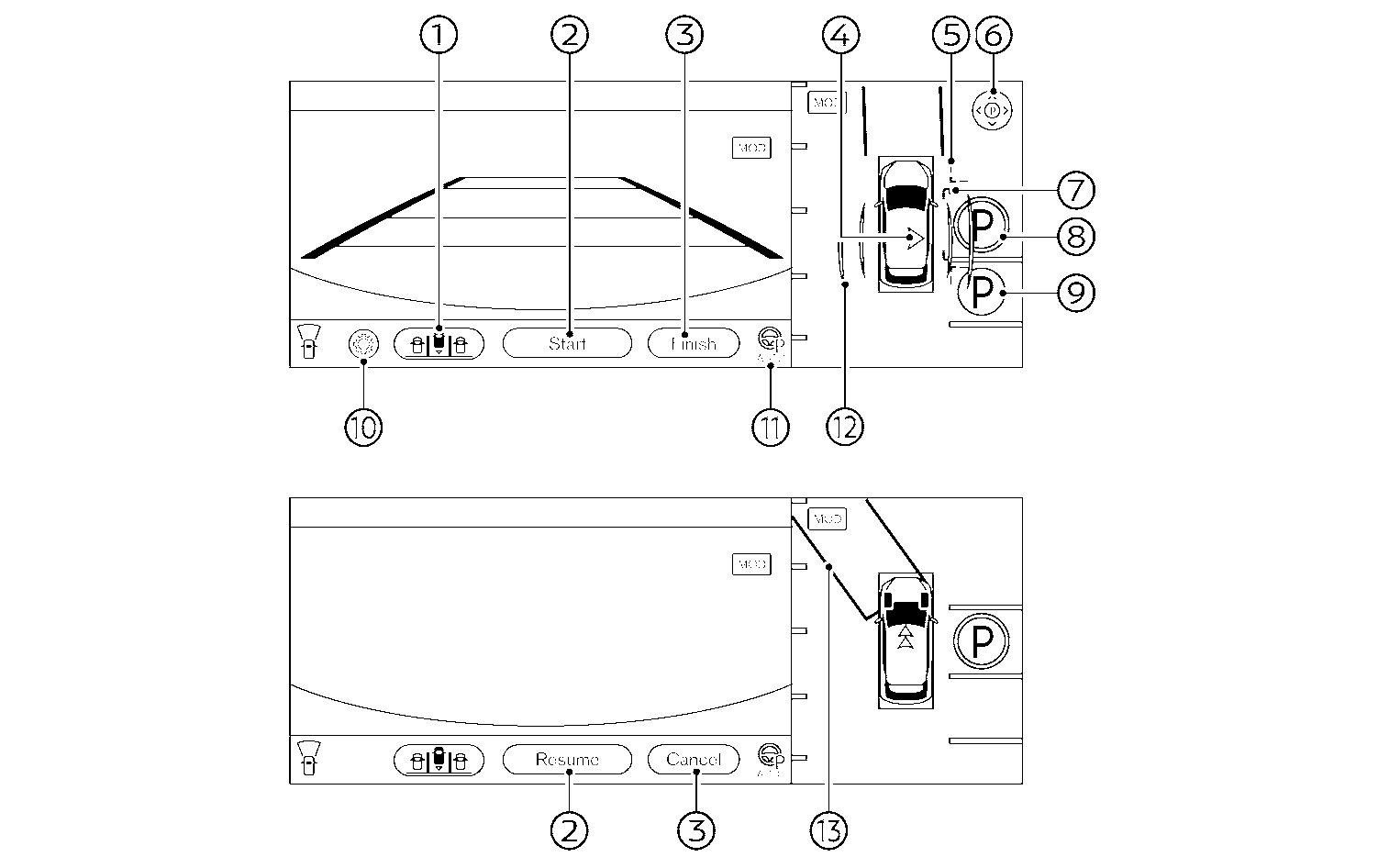
Parking method selection icon:
Indicates the parking method that is currently selected. Touch to change the parking method. Refer to
.[Start]/[Resume]:
Touch this key to start the ProPILOT Park control.
[Finish]/[Cancel]:
Touch this key to deactivate ProPILOT Park.
Parking space detection icon:
Indicates which side of parking space is detected during parking space search.
 : A parking space is detected on the right side.
: A parking space is detected on the right side. : A parking space is detected on the left side.
: A parking space is detected on the left side.Clearance Guidelines (Red):
Indicates the approximate area that the vehicle will pass through when parking control is active.
Parking guide box adjustment icon (
 ):
):Touch this key to adjust the location of the parking guide box. Refer to
.Parking guide box (Green):
This indicates the approximate position where the vehicle will be parked. The box turns light blue when parking control is active.
(P) sign (Blue):
Indicates the position where the vehicle will be parked.
(P) sign (Colourless):
Indicates a selectable parking position besides the selected parking position. When touched, the icon will change to blue.
Settings icon (
 ):
):Touch this icon to change the ProPILOT Park settings.
ProPILOT Park control icon (
 ):
):The ProPILOT Park control status is indicated by colours.
Green: The parking control is active.
Grey: The parking control is not active.
Parking space search area guidelines (Light blue):
Indicates that the system is currently searching for a parking space. Lines are also used as a guide for vehicle positioning during space searching. Refer to
.Direction change position rectangle (Green):
Indicates the position at which to make the next shift change.

When the wipers are operating or when water or other substances on the camera lens is detected, the  sign is displayed. When the ${1} sign is displayed, the detectable parking positions are restricted.
sign is displayed. When the ${1} sign is displayed, the detectable parking positions are restricted.










