Nissan Juke 2024 Owners Manual
7.32.1. Intelligent Trace Control
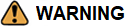
The Intelligent Trace Control may not be effective depending on the driving condition. Always drive carefully and attentively.
This Intelligent Trace Control senses driving based on the driver's steering and acceleration/braking patterns, and controls brake pressure at individual wheels to aid tracing at corners and help smooth vehicle response.
The Intelligent Trace Control can be set to ON (enabled) or OFF (disabled) using the [Driver Assistance] settings in the vehicle information display.
When the Electronic Stability Programme (ESP) system is turned OFF, the Intelligent Trace Control is also turned OFF.

When the Intelligent Trace Control is operated and the [Chassis Control] is selected in the vehicle information display, the Intelligent Trace Control graphics are shown in the vehicle information display. See
for more information.If the [Chassis Control] warning message appears in the vehicle information display, it may indicate that the Intelligent Trace Control is not functioning properly. Have the system checked by a NISSAN dealer or qualified workshop.
When the Intelligent Trace Control is operating, you may feel a pulsation in the brake pedal and hear a noise. This is normal and indicates that the Intelligent Trace Control is operating properly.
You may also feel deceleration when the Intelligent Trace Control is operating. However, this is not a malfunction.
Even if the Intelligent Trace Control is set to OFF, some functions will remain on to assist the driver (for example, avoidance scenes).









