Nissan LEAF 2023 Owners Manual
9.21. Parallel parking
Drive forward at reduced speed.
Push the ProPILOT Park switch.
The ProPILOT Park activates.


ProPILOT Park cannot be activated in the following cases:
Vehicle speed is approximately 40 km/h or higher.
The outside mirrors are folded.
The driver's door, front passenger's door, either of the rear doors, or the back door is open.
The system is malfunctioning.
The navigation system is starting to operate.
ProPILOT Park can also be activated by pushing <CAMERA> and then touching [
 ] on the Intelligent Around View Monitor screen.
] on the Intelligent Around View Monitor screen.While ProPILOT Park is activated, the volume of the audio system and other sounds are reduced.
Drive slowly forward and the system will search for a parking space.
The system will provide a chime and indicates
 when a parking spot is detected and when the vehicle has reached the proper position for reversing. Depress the brake pedal to stop the vehicle.
when a parking spot is detected and when the vehicle has reached the proper position for reversing. Depress the brake pedal to stop the vehicle.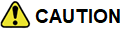
Directly check the surrounding conditions visually and using the mirrors, and apply the brakes to stop the vehicle if it appears that the vehicle may hit a nearby vehicle, person, or object. If the conditions are not corrected, discontinue use of ProPILOT Park. Touch [Cancel] on the screen to end parking control. Refer to
.
If the [Auto. detect parking space on either side] setting is activated and parking spaces are detected on both sides. The turn signal switch can be used to select the desired side if parking spaces on both sides are detected.
Even if the system detects the parking space once, the detected parking space may disappear or parking may not be started depending on the circumstances of obstacles such as the width of the aisle.
While the vehicle is stopped, if the ProPILOT Park switch is pushed and held without touching [Start], the brakes are automatically applied to keep the vehicle stopped. To move the vehicle, operate the shift lever and slowly depress the accelerator pedal.
The parking method can be changed by touching the parking method selection icon. Refer to
.If the turn signal switch is operated, parking spaces on the side corresponding to the signal will be detected.
Keep the brake pedal depressed and touch [Start] on the screen or place the shift lever in R (Reverse).
Parking control starts.
When control starts, the ProPILOT Park control icon turns green and the brakes are applied automatically to keep the vehicle stopped. Parking control cannot be started if the system determines that movement to the parking position is not possible due to an obstacle detected by the parking sensors (sonar) and cameras.
In that case, park the vehicle manually.

The turn signal is activated automatically, corresponding to the side the parking spaces are detected.
When [Cancel] is touched, the vehicle stops, the electric parking brake activates, and ProPILOT Park deactivates. If the [Cancel] key is touched before starting parking control, the screen returns to the previous screen and parking position detection will resume.
Operating the accelerator pedal disengages the brakes.
When parking control is started, the parking sensor (sonar) function automatically turns on. When ProPILOT Park deactivates, the parking sensor (sonar) returns to the condition that it was set to on the vehicle information display.
While parking control is active, the screen will not change even if <MAP>, <MENU>, or <AUDIO> is pushed.
Pushing <CAMERA> deactivates ProPILOT Park. For additional details, see
.
While pushing and holding the ProPILOT Park switch, gradually release the brake pedal and slowly move the vehicle backward.
The vehicle moves toward the direction change position rectangle (in the direction of the arrow on the vehicle icon).
Depress the brake pedal and adjust the vehicle speed depending on the surrounding conditions.
Releasing the ProPILOT Park switch stops the vehicle. Push and hold the switch again to resume vehicle movement.

The route to the parking position and the number of steering cut backs vary depending on the set parking position and the position of the obstacles detected by the parking sensors (sonar) and cameras.
Parking control cannot be started in the following cases. After the conditions are corrected, push and hold the ProPILOT Park switch to resume parking control.
The driver's seat belt is not fastened.
The shift position is in P (Park).
The electric parking brake is activated.
The ESP system is turned off.
Parking control cannot be started when the vehicle is on a steep slope. Park the vehicle manually.
When the ProPILOT Park system changes the driving direction of the vehicle there is a slight pause.
When the vehicle enters the next direction change position rectangle (green), the shift lever automatically changes.
If it is not possible to proceed until the vehicle reaches the direction change position rectangle (green) because of an obstacle, depress the brake pedal and stop the vehicle near the obstacle. Change the shift lever position to change the direction. Refer to
.
Parking control may automatically end when the system determines that movement to the parking position is not possible due to an obstacle detected by the parking sensors (sonar) or cameras. Move the vehicle to a more suitable position.
When the vehicle is in the parking guide box (red), the vehicle stops and parking control ends.
A sound and the display notify the driver when parking control ends.
At this time, the shift position changes to P (Park) and the electric parking brake is activated.
When parking control ends, release the ProPILOT Park switch.
Parking control may end automatically before the vehicle is in the parking guide box (red).
If it is not possible to reach the parking guide box due to an obstacle or some other reason, depress the brake pedal to stop the vehicle, then touch [Cancel] on the screen to deactivate ProPILOT Park. Park the vehicle manually or move the vehicle to a more suitable position.










