Nissan Juke 2024 Owners Manual
7.21.6.1. ProPILOT Assist ICC system operation
The vehicle-to-vehicle distance control mode is designed to maintain a selected distance and reduce the speed to match the slower vehicle ahead; the system will decelerate the vehicle as necessary and if the vehicle ahead comes to a stop, the vehicle decelerates to a standstill. However, the ICC system can only apply up to approximately 40% of the vehicle's total braking power. This system should only be used when traffic conditions allow vehicle speeds to remain fairly constant or when vehicle speeds change gradually. If a vehicle moves into the travelling lane ahead or if a vehicle travelling ahead rapidly decelerates, the distance between vehicles may become closer because the ICC system cannot decelerate the vehicle quickly enough. If this occurs, the ICC system will sound a warning chime and blink the system display to notify the driver to take necessary action.
The ICC system cancels and a warning chime sounds if the speed is below approximately 25 km/h (15 MPH) and no vehicle is detected ahead.
The ICC system operates as follows:
When there are no vehicles travelling ahead, the ICC system maintains the speed set by the driver. The set speed range is above approximately 30 km/h (20 MPH).
When there is a vehicle travelling ahead, the ICC system adjusts the speed to maintain the distance, selected by the driver, from the vehicle ahead. If the vehicle ahead comes to a stop, the vehicle decelerates to a standstill. Once your vehicle stops, the ICC system keeps the vehicle stopped.
When your vehicle is at a standstill for more than 3 seconds and the vehicle ahead begins to accelerate, push the <RES+> switch or lightly depress the accelerator pedal. The ICC system starts to follow the vehicle ahead. If your vehicle is stationary for more than approximately 3 minutes, the ICC system will be switched off and the electronic parking brake will be applied.
When the vehicle travelling ahead moves to a different travelling lane, while the vehicle speed is above 30 km/h (20 MPH), the ICC system accelerates and maintains vehicle speed up to the set speed.
When the vehicle travelling ahead moves to a different travelling lane, while the vehicle speed is below 30 km/h (20 MPH), the ICC system cancels and a warning chime sounds.


The ICC system does not control vehicle speed or warn you when you approach stationary and slow moving vehicles. You must pay attention to vehicle operation to maintain proper distance from vehicles ahead when approaching toll gates or traffic congestion.
When driving on the motorway at a set speed and approaching a slower travelling vehicle ahead, the ICC system adjusts the speed to maintain the distance, selected by the driver, from the vehicle ahead. If the vehicle ahead changes lanes or exits the motorway, the ICC system accelerates and maintains the speed up to the set speed. Pay attention to the driving operation to maintain control of the vehicle as it accelerates to the set speed.
The vehicle may not maintain the set speed on winding or hilly roads. If this occurs, you will have to manually control the vehicle speed.
Normally when controlling the distance to a vehicle ahead, the system automatically accelerates or decelerates your vehicle according to the speed of the vehicle ahead.
Depress the accelerator to properly accelerate your vehicle when acceleration is required for a lane change. Depress the brake pedal when deceleration is required to maintain a safe distance to the vehicle ahead due to sudden braking or if a vehicle cuts in. Always stay alert when using the ICC system.

- System set display with vehicle ahead
- System set display without vehicle ahead
No vehicle detected ahead
The driver sets the desired vehicle speed based on the road conditions. The ICC system maintains the set vehicle speed, similar to standard cruise control, as long as no vehicle is detected in the lane ahead. The ICC system displays the set speed.
Vehicle detected ahead
When a vehicle is detected in the lane ahead, the ICC system decelerates the vehicle by controlling the throttle and applying the brakes to match the speed of a slower vehicle ahead. The ICC system then controls the vehicle speed based on the speed of the vehicle ahead to maintain the driver selected distance.

The brake lights of the vehicle come on when braking is performed by the ICC system.
When the brake is applied by the system, a noise may be heard. This is not a malfunction.
When the ICC system detects a vehicle ahead, the vehicle ahead detection indicator is displayed and the speed control status indicator illuminates in green.
Vehicle ahead stops
When the vehicle ahead decelerates to stop, your vehicle decelerates to a standstill. Once your vehicle stops, the ICC system automatically applies the brakes to keep the vehicle stopped. When your vehicle is at a standstill, the [Press to start] message is displayed on the Vehicle Information Display.

When your vehicle stops for less than 3 seconds, your vehicle will automatically follow the vehicle ahead as it accelerates from a stop. If your vehicle is stationary for more than approximately 3 minutes, the ICC system will be switched off and the electronic parking brake will be applied.
Vehicle ahead accelerates
When your vehicle is stopped and the vehicle ahead begins to accelerate, push the <RES+> switch or lightly depress the accelerator pedal. The ICC system starts to follow the vehicle ahead.
Vehicle ahead not detected
When a vehicle is no longer detected ahead, the ICC system gradually accelerates your vehicle to resume the previously set vehicle speed. The ICC system then maintains the set speed.
When a vehicle is no longer detected, the vehicle ahead detection indicator turns off.
The ICC system gradually accelerates to the set speed, but you can depress the accelerator pedal to quickly accelerate. When a vehicle is no longer detected and your vehicle is travelling under approximately 25 km/h (15 MPH), the ICC system automatically cancels.
When passing another vehicle, the set speed indicator flashes when you override ICC by pressing the accelerator and the vehicle speed exceeds the set speed. When the pedal is released, the vehicle returns to the previously set speed. Even though your vehicle speed is set in the ICC system, you can depress the accelerator pedal when it is necessary to accelerate your vehicle rapidly.
Approach warning
If your vehicle comes closer to the vehicle ahead due to rapid deceleration of that vehicle or if another vehicle cuts in, the system warns the driver with the chime and ICC system display. Decelerate by depressing the brake pedal to maintain a safe vehicle distance if:
The chime sounds.
The vehicle ahead detection indicator blinks.
You judge it necessary to maintain a safe distance.
The warning chime may not sound in some cases when there is a short distance between vehicles. Some examples are:
When the vehicles are travelling at the same speed and the distance between vehicles is not changing.
When the vehicle ahead is travelling faster and the distance between vehicles is increasing.
When a vehicle cuts in near your vehicle.
The warning chime will not sound when:
Your vehicle approaches other vehicles that are parked or moving slowly.
The accelerator pedal is depressed, overriding the system.

The approach warning chime may sound and the system display may flash when the radar sensor detects objects on the side of the vehicle or on the side of the road. This may cause the ICC system to decelerate or accelerate the vehicle. The radar sensor may detect these objects when the vehicle is driven on winding, narrow, or hilly roads or when the vehicle is entering or exiting a curve. In these cases, you will have to manually control the proper distance ahead of your vehicle.
Also, the sensor sensitivity can be affected by vehicle operation (steering manoeuvre or driving position in the lane) or traffic or vehicle conditions (for example, if a vehicle is being driven with some damage).
Acceleration when passing
Passing on the left-hand side:
When the ICC system is engaged above 60 km/h (37 MPH) and following a slower vehicle (below ICC set speed), and the turn signal is activated to the left, the ICC system will automatically start to accelerate the vehicle to help initiate passing on the left and will begin to reduce the distance to vehicle directly ahead. Only the left side turn signal operates this feature. As the driver steers the vehicle and moves into the passing lane, if no vehicle is detected ahead the ICC system will continue to accelerate to the ICC system set speed.
If another vehicle is detected ahead, then the vehicle will accelerate up to the following speed of that vehicle. If the vehicle is not steered into the left lane to pass, the acceleration will stop after a short time and regain the set following distance.
Acceleration can be stopped at any point by depressing the brake pedal or the <CANCEL> switch on the steering wheel.
Passing on the right-hand side:
When the ICC system is engaged above 60 km/h (37 MPH) and following a slower vehicle (below ICC set speed), and the turn signal is activated to the right, the ICC system will automatically start to accelerate the vehicle to help initiate passing on the right and will begin to reduce the distance to vehicle directly ahead. Only the right side turn signal operates this feature. As the driver steers the vehicle and moves into the passing lane, if no vehicle is detected ahead the ICC system will continue to accelerate to the ICC system set speed.
If another vehicle is detected ahead, then the vehicle will accelerate up to the following speed of that vehicle. If the vehicle is not steered into the right lane to pass, the acceleration will stop after a short time and regain the set following distance.
Acceleration can be stopped at any point by depressing the brake pedal or the <CANCEL> switch on the steering wheel.
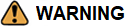
In order to reduce the risk of a collision that may result in serious injury or death, please be aware of the following:
This function is only activated with the left or right turn signal and will briefly accelerate the vehicle even if a lane change is not initiated. This can include non-passing situations such as left or right side exits.
Ensure that when passing another vehicle, the adjacent lane is clear before initiating the pass. Sudden changes in traffic may occur while passing always manually steer or brake as needed never solely rely on the system.










