Nissan LEAF 2023 Owners Manual
4.3.5.1. How to start V2X charging/discharging

Push the P position switch to place the vehicle in the P (Park) position and apply the parking brake.
When charging/discharging the Li-ion battery, place the power switch in the OFF position. When the power switch is in the ON position, the Li-ion battery will not start charging/discharging.
Open the charge port lid and charge port cap. see
.
Align the groove on the charge connector (1) with the quick charge port and insert the charge connector right up to the base (2) (there is no need to use (A) or (B) at this stage).

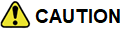
Be sure to insert the charge connector straight into the quick charge port right up to the base. Failure to do so may result in the Li-ion battery not charging/discharging or could cause damage to the charging equipment.

Pull the lock lever (B) up to lock the charge connector.
Confirm the lock lever is fixed in the lever holder.
Follow the instructions on the V2X device to start charging/discharging. When the equipment is properly installed and ready to charge/discharge a beep sounds twice and the charging status indicator light will change. See
.
Charging/discharging ends in the following situations:
When charging/discharging is complete.
When the possible charge time set for the V2X device is exceeded.

Charging/discharging may automatically stop even if it is not completed.
If charging stops mid-charge, you can restart charging by starting operation of the V2X device again.
The charge connector is locked to the charge port during charging/discharging and can not be disconnected. Follow the instructions on the V2X device to stop charging/discharging. Confirm charging/discharging is stopped by looking at the charging status indicator lights on the instrument panel. The charge connector can be disconnected from the vehicle when charging/discharging has stopped.










